The COVID-19 Dashboard is a MEDITECH Data Repository-based report that provides a variety of useful measures for patients with confirmed or suspected COVID-19. It includes relevant metrics like patient census, bed occupancy, ventilator availability, and more.
To download this report, please log in or create an account. →
The report package includes two components: a T-SQL setup script and a Microsoft Visual Studio .rdl file that you deploy to your intranet with Microsoft SQL Server Reporting Services. We also include detailed, step-by-step configuration instructions.
Important! Successful installation and configuration of the dashboard requires an intermediate level of technical skill with Microsoft SQL Server, Data Repository and Microsoft SQL Reporting Services. Users should be comfortable installing and modifying T-SQL stored procedures and directly editing table data in the user database, as well as modifying and deploying a Visual Studio/SQL Server Data Tools .rdl file to an intranet-based Reporting Services instance. See the Technical Prerequisites below for more detail before downloading the report.
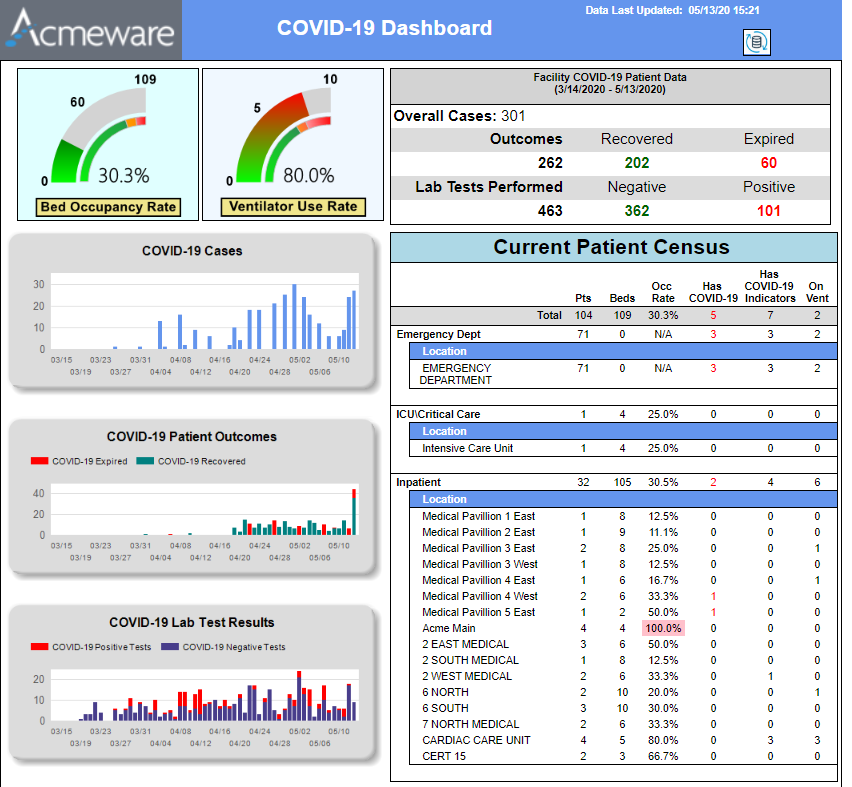
Technical Prerequisites
- The COVID-19 Dashboard is built with Microsoft SQL Server components and can only be installed to work with the MEDITECH Data Repository. It is NOT an NPR, BCA or Report Designer report.
- A user database on your Data Repository SQL Server to contain the necessary SQL Server stored procedures and functions. If you already have a database for your own custom DR reports, you can install our components in it. If you don’t, we recommend creating a new database for this purpose – we do NOT recommend installing our components in your live or test DR databases.
- Security permissions to install and publish the report include dbo or sysadmin access to your SQL user database, and system administrator permissions for SQL Server Reporting Services/Report Manager.
- Approximately 500MB of free disk space on your DR SQL Server.
- Your DR SQL Server version should be SQL 2012 or newer.
- The preferred report delivery method is via Intranet deployment with SQL Server 2016 Reporting Services (or newer) with Visual Studio/SQL Server Data Tools 2015 (or newer). If you don’t have SQL Report Services, standalone, desktop deployment can be done with Microsoft Report Builder version 15.0 (currently available from Microsoft as a free download).
If you're unsure about any of these items, check with your IT or IS department to determine if you have the necessary components.
