COVID-19 Dashboard Support
Successful installation and configuration of the Acmeware COVID-19 Dashboard requires an intermediate level of technical skill with Microsoft SQL Server, Data Repository and Microsoft SQL Reporting Services. Users should be comfortable installing and modifying T-SQL stored procedures and directly editing table data in the user database, as well as modifying and deploying a Visual Studio/SQL Server Data Tools .rdl file to an intranet-based Reporting Services instance. See the complete list of technical prerequisites for more details.
Guidelines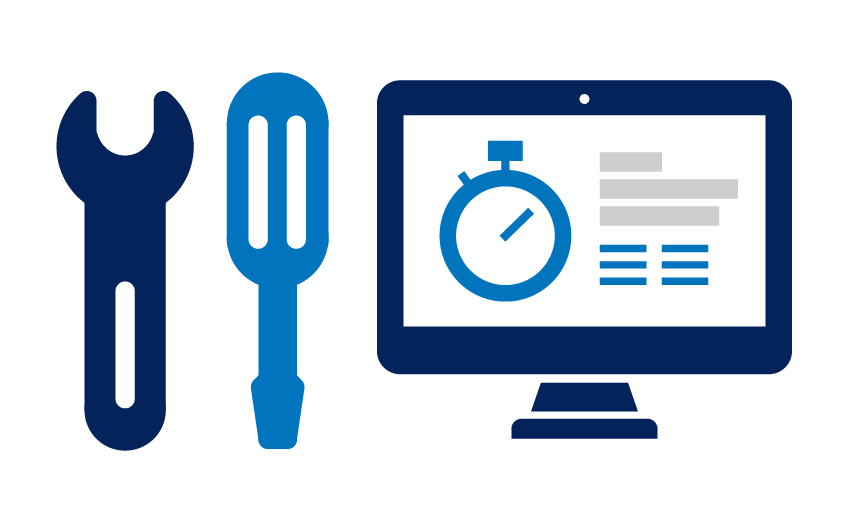
While the report should be set up and initially configured by an IT / IS system or database administrator, you will need information from other areas in your hospital, based on how your MEDITECH system is configured. Some critical information you’ll need to configure the report includes:
- How many ventilators does your hospital have?
- What query (or queries) are used to document ventilator usage?
- What lab tests are used to identify coronavirus and how is a positive result indicated?
As you work through the Configuration Details of the installation document, keep in mind that some of the information you’ll need might come from clinical informaticists in other departments, your lab, etc.
How to contact us for help
Existing Acmeware customers should contact us via our Customer Support Portal. For hospitals that are not already Acmeware Partnership or OneView clients, we will provide limited support to assist with the initial installation of the dashboard. Configuration support or customization beyond the successful installation of the dashboard will require a paid engagement with Acmeware.
Please contact us for support only after you’ve read the COVID-19 Dashboard Instructions document included with the report package. Use this form to submit your support request, we will respond within 24 hours, Monday-Friday.
Support requirements
Before we can respond to your support request, please make sure you have:
- Screen-sharing capability via WebEx, GoToMeeting, ZOOM, Microsoft Teams, etc. If you have none, make sure your network permits the use of ZOOM.
- Read the technical prerequisites from the setup instructions and meet all the requirements.
